Every software developer, regardless of the OS used, programming language or editors used, has its own predefined setup. We are creatures of habit, because that help us to improve our productivity. For example, I still use screen1 when I should have migrated to tmux2. It use ctrl-b instead of ctrl-a… absolutely barbaric! (although it can be configured).
All configuration files I’m going to talk about are located in https://github.com/ralonsoh/my_environment.
git
The configuration file is very simple, just defining the user properties (name and email) and some core settings. But the lg3 alias is the key point, very useful to see the git tree in a graphical-ish mode.
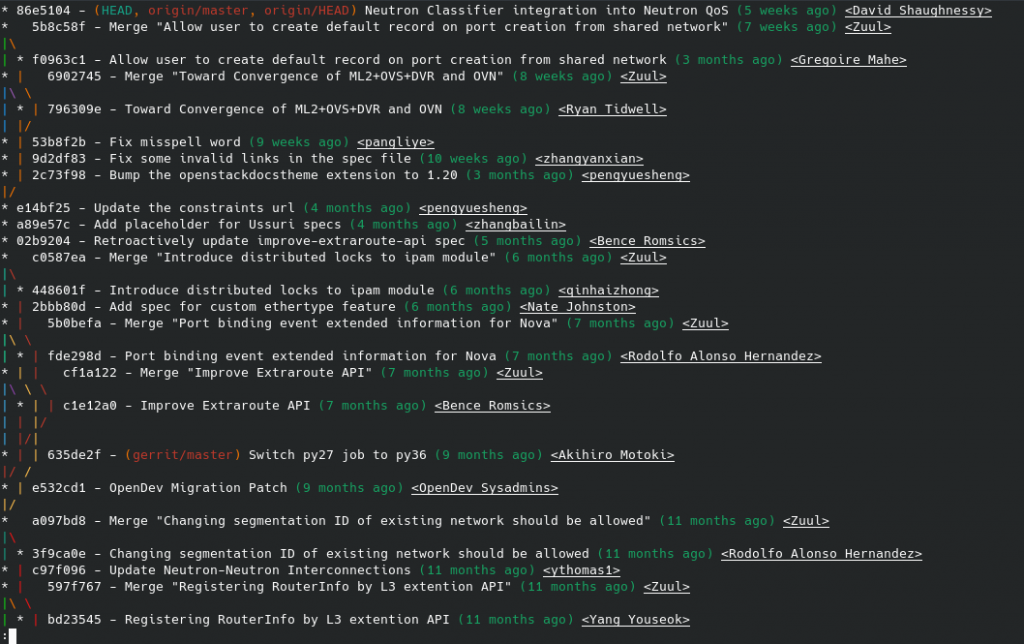
This file should be the user local configuration, located in ~/.gitconfig.
screen
A handy terminal multiplexer. You can keep a running session in a remote compute although even when the SSH connection is over (very practical with unreliable connections). The best part of this configuration file is the “Look and feel”4 section (thanks Andrey). It defines two captions that will help you to quickly know in which window you are working. The upper one has the number of the session and the name given, while the lower one has a list of all active sessions.
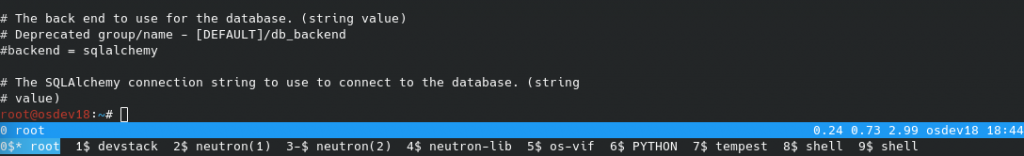
This configuration file can replace the global one (/etc/screenrc) or the user local configuration (~/.screenrc).
vim
I don’t use vim for coding but for log debugging (thanks n3wjack), mainly reviewing logs from OpenStack services. As many other logs, the date5 typically heads the line, followed by the message level6. In my case, most of the server messages have a request7 and the information contained in the request is stored in dictionaries, with string8 keys.
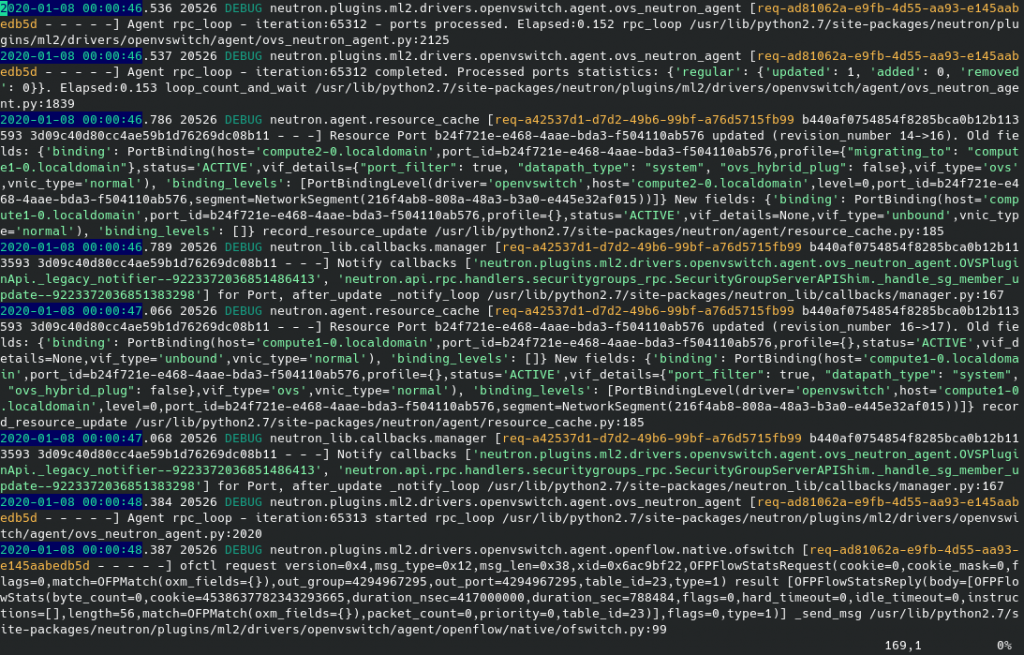
The files and directories provided can be located in the global configuration directory (/etc/vim/) or in the user local one (~/.vim/).